This is a guide I’ve written for friends & colleagues by email many times in the past. Here it is in WordPress form, to help future WordPress-ers.
Please tweet me at @completedespair if you have any suggestions, criticisms or additions!
The Challenge
I am starting a business and I need a website. None of the free services I find really hit the mark. What should I do?
Here are 10 steps* that have worked for my clients. Try to stay within “MAXIMUM TIME” recommendations – the best idea is to launch quick and early and get real learnings from your users¹.
By choosing WordPress you will free yourself up for future growth, and the opportunity to pick and choose from thousands of Web professionals for help, and benefit from millions of hours of open source developer contributions.
1 – Write down what your business is trying to achieve (your “MISSION”).
MAXIMUM TIME ON THIS STEP: 2 hours.
If you haven’t already, write this down. This is often referred to as your “Mission Statement.”
What’s my “Mission”?
Sit down, with your most trusted partner/colleague/friend if that helps you, and hammer it out.
Your mission statement must be short, and must answer these 4 questions:-
- What do we do?
- How do we do it?
- Whom do we do it for?
- What value are we bringing?
See more about these 4 questions in this Forbes article.
2 – Describe your Target Customer.
MAXIMUM TIME ON THIS STEP: 2 hours.
To achieve your Mission, you must understand your target customer.
- Who are you trying to reach?
- How old are they?
- Male or Female or both (does it matter)?
- What do they NEED that you can provide?
- What are their other characteristics that impact your relationship with them?
In order to create an optimised website that will boost business for you, it is essential to have your target customer in mind at all times. Don’t create a website for yourself, create one for THEM.
The first step is to describe your target customer. These descriptions are used extensively in web industry, and in Marketing in general, and are often referred to as “Personas“.
Make a start by describing them in general:
Our target customers will be time-poor 30-45 year old parents, who need a rapid, hearty hot meal, in a welcoming and comfortable setting for the kids.
Then work into more detail by making a couple of them, e.g. “Bob” and “Jenny” and go into their loves, hates, daily routine, and bring them to life.
Here’s a useful persona how-to guide.
It is ok to have a few Personas in mind, but do write them down and refine them.
3 – Describe what you want your Customer to DO on your website… their “GOALS”.
MAXIMUM TIME ON THIS STEP: 1 hour.
When my customer gets to my website, they will…
- Buy something?
- Sign up for something?
- Make a booking?
- Call you and ask you something?
- Share your content on social media?
- Something else?
Write a list of these down as your GOALS, and hold them in mind ALL THE TIME. NB – your goals should be rewarding to you in some way (revenue? warm fuzzy feeling?), otherwise you will later come unstuck.
Just 1 goal is fine. A few is OK. Don’t specify more than 5 to start with.
4 – Create your “Content”.
MAXIMUM TIME ON THIS STEP: 1 day.
“Content” is the term used to describe the Words, Pictures, illustrations, Videos that are used to make your website.
Now that you have nailed points 1-3 above, you should be bullet-proof, and immune to shiny distractions…
…but here’s a reminder, you should always be thinking:
I am only interested in my MISSION, my TARGET CUSTOMER, and my CUSTOMER GOALS; I am focused!!
So let’s get started on your “Content”:
A) Get inspiration – have a look around.
Have a look at other websites in your business area.
- Which ones do you like?
- What do you like about them?
- Which ones do you dislike?
- What do you dislike about them?
Write this all down to help guide you in content creation later.
B) Do not obsess about your content layout.
When choosing aspects you would like to emulate, focus on the content rather than the website page layout. Why?…
i) Website Layouts used to be FIXED, like Magazines…
Back in the 2000s when nearly all users viewed the web on desktop computers, people obsessed and fawned over the static, magazine-like layouts of their websites.
ii) Now websites must be fluid and adaptable…
Now, in the 20teens, users will look at your website through a variety of different screen shapes and sizes, and they will use differing interaction patterns (point and click / touch and swipe / gesture and wave / …).
So, spending your resources on 1 particular view is a waste, and small details become very hard to manage across many screen shapes and sizes.**
iii) But don’t panic, we will ensure a good “layout”…
In “Step 7” below, we will choose a “theme”; this is the template that controls the layout of your website. Your “theme” will take care of making the layout look good on the myriad of devices your customers use.
C) For the LOVE OF GOD, do not plan “splash” pages, animations, flash interactives, or auto-play music.
But I quite like the whizzy thing that flies across the screen when I…
Careful! See here for a list of 10 design mistakes to avoid.
D) Define your key “Pages”.
When thinking about how you are going to convert your target customers into real customers, you will need a page for each “GOAL”.
You will need 4 or 5 pages (beware of having more, especially if you are just starting out), including your homepage to achieve your goals and reach your target users.
Write each page in a text editor, like notepad, so that you focus on the words. It is essential that the editorial content conveys the message, and takes your target customers towards their GOALS. Do not think about presentation or imagery, just headings and paragraphs.
Test this on your friends and family. Does it read well? Will it have the desired effect on your target customers?
E) Get your pictures.
Establish which GOALs need photos. Ask yourself:-
Where MUST I use a photo to get the right message to my target customers to push them towards their goal?
PLEASE – do not reach for the stock photos; this is your business, and you are special. Create your photography yourself or with a professional, do it carefully, and make sure it looks brilliant.
Each picture must have a purpose.
F) Make the videos.
….if you need them. NB Videos require some decent production quality if you do not want to risk turning your customers off.
5 – Create your Marketing Strategy.
MAXIMUM TIME ON THIS STEP: 4 hours.
You will need to promote your product or service. Do not leave this unplanned.
Don’t get stuck here, just make a quick pass and get some plans together. Once you have launched you can experiment and try different avenues.
- Start with your Target Revenue: How much do you need to make your business work?
- Then take the size of your market: Estimate your target audience size (Market Estimate – see here for some tips).
- And set yourself a conversion target: What % of that target audience do you need to both REACH and CONVERT, in order to reach your Target Revenue.
- Decide how you will reach them (see list below †): Make a plan of which marketing channels† you will use to reach your target customer.
- Then measure your performance: Work out how you will know when you have reached your target audience.
6 – Choose your WordPress Webhost, with SSL.
MAXIMUM TIME ON THIS STEP: 1 hour.
This is really important. Put your website in the wrong place, and you will be exposed to security risks, performance issues, and headaches!
These webhosts below take steps to keep your website up to date on software versions, and to protect you against common security threats.
They also provide integration of the free LetsEncrypt.org SSL certs, so that your website supports a secure connection (showing “secure” and https:// in the browser bar).
I use- and recommend- these WordPress hosts:
a) Planning a lot of traffic – WPEngine – from ~$29 per month.
b) Affordable – Siteground – from ~$5 per month.
Whichever you choose, you will be left with a “plain vanilla” wordpress installation, ready for Steps 7 and 8!
7 – Choose your WordPress theme.
MAXIMUM TIME ON THIS STEP: 2 hours.
Choose flexible Theme templates that enable you to manage your own website without lots of Website Design and Developer support.
These themes are responsive, and highly customisable.
Whichever theme you purchase, download it (it will be a .zip file), and put it somewhere safe ready for Step 8!
8 – Build it.
A) DIY.
MAXIMUM TIME ON THIS STEP: 3 days.
You should have your WordPress login details from your new Webhost from Step 6, and your Theme zip file from Step 7.
- Login to wordpress at yourdomain.com/wp-admin/
- Click on Appearence > Themes.
- Select “Add New”.
- Select “Upload”.
- Browse your local machine and upload your theme zip file.
- Select “Activate”.
- You are ready!
Roll up your sleeves, enter the content, and hack it around until you are happy.
Here’s a good set of “How to build a WordPress website” documentation to guide you through using the WordPress admin interface.
Many people choose to do this themselves. If you’ve played around with many web interfaces, and use the above steps, you are well set to achieve your Goals and Mission.
This is fun. I could noodle and tweak my website forever. It needs to be perfect, so I will continue to refine it…
STOP it!! You need to Launch and Learn; Do it quick, do it early.
The faster you get your website out to your target customers, the more chance you have of capitalising on market advantage, and more importantly: the sooner you can learn from your customers’ reactions and optimise your product. A ruthless and rapid first launch is often referred to as a Minimum Viable Product, or “MVP”
Read about MVP here to provoke some thought.
B) Get some help.
MAXIMUM TIME ON THIS STEP: Whatever your “help” thinks :-).
You can’t wave an umbrella in a street without hitting a “Web Designer”. Thanks to WordPress’ success, there are a lot of people who can help you create or customise your theme and functionality.
[I will insert a list of my trusted contacts here … soon!]
- Consult a friend – word of mouth.
- Use a freelancer on a rated network.
9 – GO!… Launch, Promote, and WATCH WHAT YOUR USERS DO.
A) Launch.
Do not worry about any extra song-and-dance. Just get your website live.
B) Promote.
Follow your marketing plan.
A couple of tips to get you started:-
- Social Media – Go out and engage with your audience. Be brave and be yourself; share your launch with your peers, and ask for their feedback.
- PPC – If you have planned campaigns, get them live, and be sure to check the results in Google Analytics. Use this Chrome plugin to ensure your Google Analytics is setup properly.
10 – Experiment, Measure, Inspect & Adapt !
My marketing strategy is live, what now?
Watch your stats, and see how your “Goals” are performing.
Here’s a helpful guide on a few techniques to use with Google Analytics from Kissmetrics.
A) Experiment.
- Using Google Analytics, watch how your website performs from the start.
- If the “Bounce Rate” is high, and the user does not get to your “GOAL”, then you have an issue.
- If the “Time spent” on a page is very low (less than 30 seconds), and they are not hitting their GOAL, then you have an issue.
- Check the pages – what can be changed?
B) Measure.
- When you make changes, watch your stats for the effect.
C) Inspect & Adapt.
- What has worked? Keep it, fine tune it.
- What has not worked? Get rid of it, learn, try again!
D) DO NOT LOOK DOWN!!
Trust in your plan and focus, and do not worry about blips or setbacks.
Remember from the steps 1-3 above:
- MISSION – what you are striving for, and your differentiator.
- TARGET CUSTOMER – who you are aiming your website at.
- GOALS – what they want to achieve on your website.
Focus and optimise on these 3 items, continuously and iteratively, and you will succeed.
E) BEWARE of content marketing distractions and promises!
The world of content marketing will suck you in, with its listicles and offers and “top 10 dead certain ways to [insert your challenge here]”.
One million million content marketers are trying to make their living by playing on your weaknesses, hopes and dreams. IGNORE THEM and focus on your Mission.
Thanks
Footnotes & Appendix
* 10 Steps is simplistic,… but it feels about right.
** See our page on Responsive Web Design, we’ve been looking at this since 2010.
*** Goal conversion is a term used to describe when one of your users completes the target objective, or “Goal” that you have set. E.g. “make purchase” or “sign up to newsletter”. Read more about conversion at Google here.
¹ It is really very tempting to tweak forever when creating your website. Please resist and focus on launching quick.
Marketing Channel List
† Here’s a really good “starter for 10” Marketing Channel List from David Sealey at SmartInsights. Use it to prompt some ideas:
- Advertorials
- Affiliates
- Aggregator inclusions
- Amazon/Ebay store
- Blog/microblog
- Content marketing
- Desktop app
- Digital banners and signage
- Display remarketing
- Email signatures
- Events
- Facebook advertising
- Facebook page
- Film/TV product placement
- Forums
- Images & Infographics
- In-game ads
- Influencer outreach
- Interstitials
- Kiosks
- LinkedIn advertising
- LinkedIn company profile
- LinkedIn group
- Local search marketing
- Loyalty card
- Marketing email
- Member get member’/Recommend a friend
- Microsites
- Mobile advertising
- Mobile app
- NFC (Near field communications)
- Paid placements
- Paid reviews
- Pay per click
- Peer to peer support
- PR Stunts
- Presentations
- Press releases
- Prizes/Exhibitions
- Product listing adverts
- Push notifications
- QR codes
- Receipts
- Relationship marketing
- Report sponsorship
- Research paper
- RFID tags
- Search engine optimisation
- Smart TV/Xbox/Console app
- SMS
- Songs
- Tablet app
- Telephone automation (IVR)
- Transactional email
- Twitter account
- Twitter advertising
- Video Chat
- Videos
- Wearable technology
- Webchat
- Website via desktop
- Website via tablet/mobile
- Wifi
- YouTube ‘pre-rolls’ and TrueView
- Youtube channel
- Account team
- Barkers
- Beermats
- Billboard adverts
- Blimps
- Bookends’
- Brand hijacks
- Brand to hand
- Call centre
- Carrier bags
- Catalogue
- Celebrity endorsements
- Concession in larger store
- Door-to-doors
- Fax
- Field sales agents
- Hold music
- In-box ads
- Inserts
- Jingles
- Magazine adverts
- Onserts
- Partner sales
- Pop up stores
- POS displays
- Postal/White mail
- Product packaging
- Program sponsorship
- Promotional items
- Radio advertising
- Sandwich boards
- Signage
- Smells
- Sports sponsorship
- Stores
- Street vendor
- Telephone on hold messages
- Telesales/marketing
- TV advert
- Wearables